
In this blog, we will walk through the steps of publishing websites using Airtable with 21YunBox.
Steps to deploy publish websites using Airtable with 21YunBox:
- Sign up on 21YunBox
- Use this Airtable base to start, click the
Copy basebutton located in the top right corner. - Fork this Airtable starter on Github
- Use the following values during creation:
| Runtime | Static Site |
|---|---|
| Build Command | yarn && yarn build |
| Publish Directory | ./public |
Click Advanced Configuration to add below environment variables:
| KEY | VALUE |
|---|---|
| AIRTABLE_BASE_ID | You can find it on your base -> “Help” -> “API documnetation” |
| AIRTABLE_API_KEY | You can find it on Airtable Dashboard -> “Account” -> API |
| AIRTABLE_TABLE_NAME | Destinations for this starter. If you use a custom base, you can find the name of the base on the tab (top left) |
Here are the steps to locate the base ID:


Here are the steps to create an API KEY:


Once you put these in the environment variables, and press deploy. Your website will be live on your 21YunBox URL as soon as the build finishes.

So what happens if I add new content on Airtable, do I need to redo the steps above?
What you need to do is to press the purple deploy button on the 21YunBox console, then the 21YunBox Build system will pull the content from the Airtable server and deploy it once it’s done building.
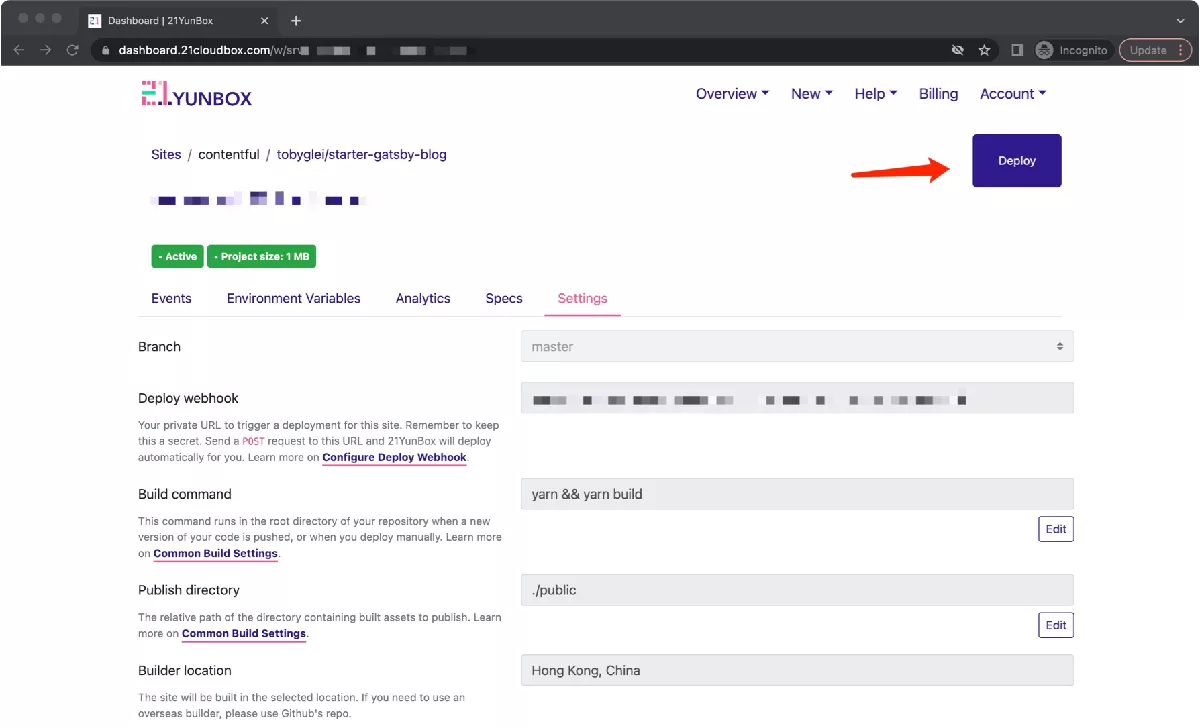
Steps to setup auto-publish with Airtable and 21YunBox
Like the other CMS integration tutorials we wrote, we hope to automate the publishing experience for you. However, as of Jun 10, 2021, Airtable doesn’t seem to have a webhook out-of-the-box, for more detail and updates, you can read this thread: https://community.airtable.com/t/webhooks-for-records/1966/138
Related Articles:
- How to Speed-Up Netlify in China
- How to Deploy Next.js to Server?
- Does Sanity CMS Work in China?
- Does Sitecore Work in China?
- Does Acquia Work in China?
- Does Adobe Experience Manager Work in China?
